Your simple Work From Home (WFH) Guide in times of Coronavirus

Coronavirus has affected people globally and completely changed our work lives. All the companies around the world have made Work From Home a mandatory measure. Whether you are a newbie or a head of the department, all you have to do is stay at home, be positive and work towards productivity. It seems like Work From Home is the new normal and is here to stay.
The WFH shift has crystallised the long-running reality, with most of the workers accepting this as a new lifestyle. According to researches, the longer the workers operate remotely, the more likely the habit to stick.
According to Kate Lister, the president of Global Workplace Analytics:
"The demand for workplace flexibility about where and how people work has been building for decades. However, remote working experience during the pandemic may not be ideal, but it gave people the taste of how the work culture can change according to a situation. Now, the genie is out of a bottle and will likely take much longer to go back."
Globally, companies are forced to shift from the workplace to the safety of their home. Social distancing and lockdown are crucial to our collective effort to "flatten the curve." We need to stay home and do our best. However, as homes do not provide the set boundaries between work and home, we need to change our approach to do both tasks.
This blog is a simple guide, that will help you adjust or strategize yourself during this unprecedented time:
How should employees manage a WFH situation?
Mentioned below are a few tips on how to manage working from home so that you avoid video conferencing from your car as a last resort:
The importance of a routine
Even though WFH has saved commuting time, but continuing it can create a tight morning routine, where you mess up your breakfast with morning conference call (using Skype, Slack, Microsoft Teams, or others.) Fix an early morning routine that includes getting showered and dressed. Many freelancers and CEOs working out of their garages change out of their pyjamas and dress up to create a mental shift required to sit down to work. This will help you and signal seriousness to your family members to give you some space.
Set a schedule, fix time
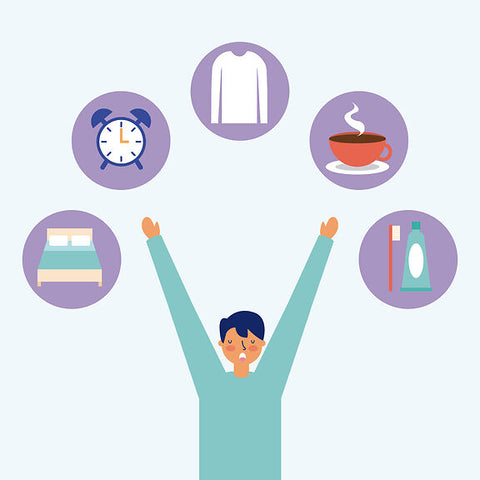
While working remotely, it is essential to set a clear plan for each workday by creating a task list. Use office stationery, apps, or simple tools like your child's pin-up board to put up a planner with items you need to cover in a day. Now that you are remote workers and are not restricted to a 9 to 5 schedule, you get full-time to explore creatively and work in slabs apart from video calls. It will allow you some breathing space or fresh air between the work-time. While working, this breathing space impacts positively on your mental health.
Communicate deliverables and set timelines
One key aspect of WFH is to communicate with your higher-ups and co-workers. This provides clarity on factors like what is expected of you and by when. Work schedules are essential now that you are not in the same space to share timelines and resonate on where everyone is at in their work. So, it is better to set deliverables with timelines to organize your work well to sync with the rest of the team.
Fix hours of work, no questions asked
Fix working hours in whatever slabs you like to work. Many freelancers who have made careers staying home use two big chunks of time, like they take time off in the middle, along with regular breaks between calls to breathe and prepare for the next item on the agenda. Fix these timings and inform your family so that they can plan their schedules accordingly as well. Be considerate, and have a work-life balance so you can do work and help your family.
Set a workspace that helps focus

Apart from your usual space in the home, like the living room or the bedroom, set your work area in a corner with no distractions for better concentration. Carve out a home office that allows you to focus, and therefore is sparsely decorated. Too many objects in one's surroundings cause distractions and make it hard to concentrate. Keep less furniture. Go to your study if you have one, or create a space that reinforces your work-related information and habits.
Move around
Some people like to do mobile work; it helps them to concentrate better. If that is the case, set up a few spaces in your home where you are comfortable. This may also help you in improving your posture as you are continuously changing your seating positions. Moving around and giving a set amount of time to each space might help you concentrate better and manage the time.
Ensure that the workspace is ergonomic. It removes the risk factors that might lead to musculoskeletal injuries and help to increase your performance and productivity. However, sitting too long on a comfy bed or a couch can strain your neck and your back.
Avoid mindless snacking during work hours
How you eat is very important to your productivity, focus, and creativity. While set office routines allow little space beyond your meals and coffee breaks, the remote working can get messy on your diet and enable you to keep snacking (especially now that you are at home 24*7.) It is essential to keep a clean meal system in place, with little room for random snacking. Overeating makes one tired and increases hunger, as your digestive system gets no break, and your body keeps needing the energy to digest. Keep no food in your workspace apart from a bottle of water and perhaps fruits. If you want to munch, pick dry fruits. If you're going to be refreshed and boost your health in times of a pandemic, try Auric for instant refreshment.
Use tracking software to keep a tab on your work
Use apps and worksheets to track your work and progress. What works well is also an old-timer journal to stay on personal track if your device is too distracting. Write your progress, professional and personal. Snooze your social media apps like Facebook and Instagram while you work to avoid unnecessary distractions (like messaging.) Some apps you can use for tracking are Harvest, EverHour, or DeskTime.
Find time to build long term capability
This is an excellent time to pick up a skill and a short-term course you have been postponing for a long time. Nowadays, communication skill has become essential. It helps to upskill your position and present your work online. You can pick courses on how to work better with digital teams and attain leadership skills to handle remote work well. Make sure that the lack of your physical presence doesn't dent your professional image.
Gear up your office
This can be an excellent time to set up a good work environment that allows you to work smoothly, without glitches. Good equipment is key to hassle-free work. Ensure your devices are in good working condition, have a secured VPN and internet connection to avoid internet glitches while teleconferencing. Ensure that you are stocked with office supplies and have enough stationery to help you in an emergency. Keep a good table lamp if needed, along with multi-pin charger points to power all your devices. Investing in office equipment when you might have to do WFH for many days is key to keeping things on track and hassle-free.
How should an employer prepare for the WFH situation?
Not just the employees, even the employer should have a proper plan on how he/she want the work to be carried out in such difficult situations. Below a checklist of essential steps that will help the employer in preparing for WFH.
Prepare your workforce

Firstly, start by figuring out which roles can start working remotely immediately and which requires little assistance. This will depend based on the type of business.
After this, you have to check if the employee has the required technology to carry out remote work. This includes things such as internet connection and computer availability with the employee. Always remember that you might have to provide your employees with the computer and also might need to pay for the upgrade such as internet bills or help set up a home office.
Changing from the regular workspace to a home office can disorient employees who have never done this before. To avoid such situations it is better to give your employee a checklist that details work-from-home policy and helps them create a working environment at home.
Set the expectation
The WFH change is not only the physical change in how or where you work, but it also challenges how the employees co-operate and communicate remotely.
As it is always said, "The key to success is communication and setting expectations." It is better to have a regular conversation with the departments and teams and put everything in writing, whether email or document.
The expectation should include things such as:
- When the employees should check-in and how.
- How the employees should communicate among themselves, talk about the daily updates, send reports of goals achieved or projects completed, and the challenges faced.
- What changes should be made to have regular operations while working remotely?
- How and which work needs to be done on priority, talk with the clients seamlessly, and provide the services with utmost ease.
Be prepared to adjust or change your expectations and add leeway. The employees are working in a completely different environment, and the tasks may take more time than expected. For instance, providing step-by-step or daily updates will require both teammates and managers to spend more time reading and writing emails than doing essential work.
If possible, talk to your employees and ask them how to work in such a situation!! It is always better to take feedback and then plan instead of dictating.
Create communication channels
Communication channels become very important while away from regular office workspace. Communication platforms such as Slack, Skype, and Microsoft Teams and videoconferencing applications such as Zoom, Google Meet, and Skype come in handy and become essential tools for the employees. These tools work as a medium of communication and collaboration that creates a work environment.
Compared with emails, these platforms allow real-time virtual communication- a replacement from face-to-face meetings to virtual face-to-face meetings. However, virtual communications have limitations, like sometimes the internet bandwidth might interrupt the video call or a blackout for several hours.
Provide the necessary tools
Apart from the communication tools, there are other necessary tools that the employees will require, such as Monday.com, Asana, and Basecamp, and online sharing tools such as Microsoft Sharepoint and Google Suite. You might also need few other tools to communicate with your clients.
The starter prep-pack for the remote working involves- problem-solving scenarios, installing the video conferencing apps on the computer, and testing the applications and tools with mock meetings.
Sometimes, being an employer, you might do few things on the fly, but you should be doing it equitably across your organization as you make the decisions. Every manager or department can't decide independently what to do with their employees or teammates.
Be flexible
Usually, many employees might have young kids at their homes because all the educational institutes and childcare centers are closed. So, it is better to understand their situation and expect to see or hear the kids in the background during meetings. The occasional family distraction will affect productivity.
Being an employer, it always best to put yourself in the shoes of the employee. In these unprecedented times, it is best to be flexible and understand and help them get their work done within the deadlines.
Work from home safety risks
Workers generally have insurance that covers if an employee gets injured while working. The insurance and laws are flexible and also apply when the employee is doing work from home. These rules might vary from state to state and company to company. However, working from home has its risks such as:
Ergonomically unsuitable workspace at home
Most of the workspace at home is not ergonomically friendly. The challenges might start with simple ergonomics. It becomes challenging for the employer to ensure that the ergonomics of the employee's workspace is perfect for the employee and doesn't hurt their body.
Awkward workspaces
While working from home, there can be many purposes or situations that can lead to an injury. For instance, the employee might be sharing the space with a roommate or a family member who might have a different work or hobby that might involve working with tools or machinery. This type of situation comes under awkward workspace conditions that might lead to injuries over time.
Cybersecurity risks
Most of the home networks aren't as secured as used in the offices. These networks are more prone to cyber-attacks. If the employee is not using a secure WiFi or VPN, then the computer, the data, and all the sensitive information in the computer are at high risk. Employees should always be aware of the physical security of electronic devices. They should share the network as minimal as possible and keep the computers safe when not in use.
Conclusion
More than 90% of the working people are new to this work-from-home policy. It might seem a little difficult for the business leaders initially, but with time, companies and employees are adapting to it. As we see the situation out there, it can be predicted that WFH will be there for some more time.
The productivity will increase during these times only when both employee and employer do the work hand-in-hand.
Shortly, at the end of 2020, scientists have come up with the COVID-19 vaccine, and people are getting vaccinated. It might take some time for vaccination to reach everyone. However, we can hope that it happens soon and life gets back to normal.
Use these tips to get a comfortable start and end of the day despite a disrupted work situation. Stay safe, and take care of your loved ones. Ayurvedic home cooking and shared love are crucial to surviving these challenging times.
Here are some tips on how to manage working from home, so that you avoid working out of your car as a last resort:
The importance of a routine
A tight morning routine helps in not getting lax about work and messing up breakfast with your morning call with your team. Fix an early morning routine that includes getting showered and dressed. Many freelancers and CEOs working out of their garages change out of their pyjamas and dress up to create a mental shift required to sit down to work. This will not just help you, but will also signal seriousness to your family members to give you some space.
Set an agenda, fix time

It is exceedingly important to set a clear agenda of work on each day by creating a task list that includes all your items. Use office stationery, apps or simple tools like your middle-child’s pin up board to put up a planner with items you need to cover in a day. Now that you are not restricted to a 9 to 5, you can be creatively comfortable and work in slabs apart from team meets that allow you breathing space between blocks of work-time.
Communicate deliverables and set timelines with your team
One key aspect about WFH is to communicate with your higher-ups and teammates for clarity on what is expected of you and by when. This is key, now that you are not in the same space to share timelines and resonate on where everyone is at in their work. Clearly set deliverables with timelines to organize your work well to sync with the rest of the team.
Fix hours of work, no questions asked
Fix working hours, in whatever slabs work for you. Many freelancers who have made careers staying home use two big chunks of time, with a break in the middle, along with small breaks between calls to breathe and prepare for the next item on the agenda. Fix these timings and inform your family, so that they can plan their schedules accordingly as well. Be considerate, use your flexibility to help out your spouse or kids as many tasks fall on the family without external help.

Set a workspace that allows creative focus
Set your workspace clearly, apart from your usual space in the house like the living room or the bedroom, with no distractions. Carve out a space that allows focus and creativity, and therefore is sparsely decorated. Too many objects in one’s surroundings cause distractions and make it hard to focus. Keep less furniture. Go to your study if you have one, or create a space that reinforces your work-related information and habits.
Avoid mindless snacking during work hours

How you eat is very important to your productivity, focus and creativity. While set office routines allow little space beyond your meals and coffee breaks, WFH can get messy on your diet and allow you to keep snacking (especially now that you might be bored). It is important to keep a clean meal system in place, with little room for random snacking. Eating too much makes one tired and increases hunger, as your digestive system gets no break and your body keeps needing energy to digest. Keep no food in your workspace apart from a bottle of water and perhaps a fruit. If you want to munch, pick dry fruits. If you really want to be refreshed and boost your health in times of a pandemic, drink Auric for sure.
Use a tracking software to keep a tab on your work
Use apps and worksheets to track your work and progress periodically. What works well is also an old-timer journal to stay on personal track if your device is too distracting. Write your progress, professional and personal. Snooze your social media apps like Facebook and Instagram while you work. Some apps you can use for tracking are Harvest, EverHour or DeskTime.
Find time to build long term capability
This is good time to pick up skills and courses you have been postponing for long. Skill up to make your communication skills better as it becomes key in doing and presenting your work online. Pick courses on how to work better with digital teams, and leadership skills to handle remote work well. Make sure that the lack of your physical presence doesn’t dent your professional image.
Gear up your office
This might be a good time to setup your workspace that allows you to work smoothly, without glitches. Good equipment is key to hassle free work. Make sure your devices are in good working condition, you are stocked with office supplies and have ample stationery to help you in an emergency. Keep a good table lamp if needed, along with multi-pin charger points to power all your devices. Investing in office equipment when you’ll WFH for many days is key to keeping on track, hassle free.
Use these tips to get comfortable and stay on point despite a disrupted work situation. Stay safe, and take care of your loved ones. Ayurvedic home cooking and shared love is key to surviving these hard times.

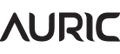

Leave a comment